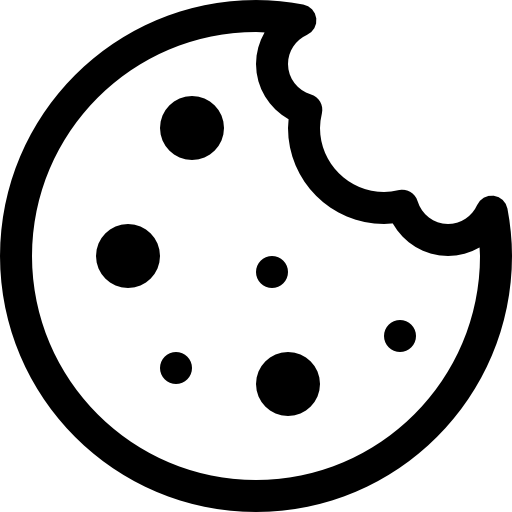Every SmartSender account has a reputation and sending quota. These two features help protect us from spammers that would otherwise send a lot of emails quickly, that could then damage the reputation of our sending servers and negatively affect other SmartSender users.
Reputation
Account’s reputation can be Bad, Poor, Medium, or Good. SmartSender uses many heuristics to define the account reputation. We look at how many bounces, spam complaints, unsubscribes, and failed content reviews the account has to set the reputation value. For example, the more bounces and spam complaints you see regarding your overall sending volume, the lower your reputation will be.
Learn more about the factors we use to determine account reputation and how to improve a Poor reputation.
High Spam Complaint Rate
A spam complaint occurs when a recipient clicks on the ‘report spam’ button in their mailbox.
Target Complaint Rates
In general, industry standards recommend a complaint rate under 1%. When you send email long enough, spam complaints are inevitable, but a large number of complaints can mean that recipients don’t recognize why they’re receiving your emails, don’t recall signing up for email from you, or their email addresses weren’t provided directly.
At certain spam complaint thresholds, ISPs may begin routing all your email to spam folders, completely block your email or you as a sender, or blacklist SmartSender’s sending IPs. Like most ESPs, SmartSender actively manages the IP addresses that are used for sending mail through our system. The reputation of our IP addresses is paramount to ensuring high deliverability for all of our users.
Read more about Reasons for High Complaint Rates and How to Reduce SPAM Complaints
High Bounce Rate
Bounces are undeliverable emails, typically because the receiving server or mailbox encountered some sort of delivery issue.
Target Bounce Rates
While bounces are considered normal when sending email over a period of time, industry standards generally suggest that your overall hard bounce rate should be below 2% of your total email volume. At this level, some receiving servers may start blocking delivery of your mail or decrease how quickly they are willing to accept your mail resulting in delivery delays.
SmartSender need to be able to send mail quickly, with as little delay from the receiving servers as possible. The reputation of our IP addresses is paramount to ensuring high deliverability for all of our users.
Bounce rate thresholds fluctuate over time based on factors like the incoming volume to a particular ISP. Because of this, and to avoid providing insight that could assist spammers in gaming their system, ISPs don’t publicly release their thresholds and schedules. We recommend that you aim for a rate under 2%, but understand that this is just a rule of thumb and can vary by ISP and other factors.
Read more about Reasons for High Bounce Rates and how to prevent Bounces
High Unsubscribe Rate
An unsubscribe occurs when someone clicks an auto-generated unsubscribe link in your email, or the unsubscribe button in their email program.
How Unsubscribes Affect Reputation and Hourly Quota
When ISPs see high unsubscribe rates, they may slow down or even stop accepting your email out of concern that there could be recipient management or permission issues.
Read more about Reasons for High Unsubscribe Rates and How to reduce Unsubscribes
Also read our Reputation related blog posts:
List Of Spam Trigger Words You’d Better Avoid