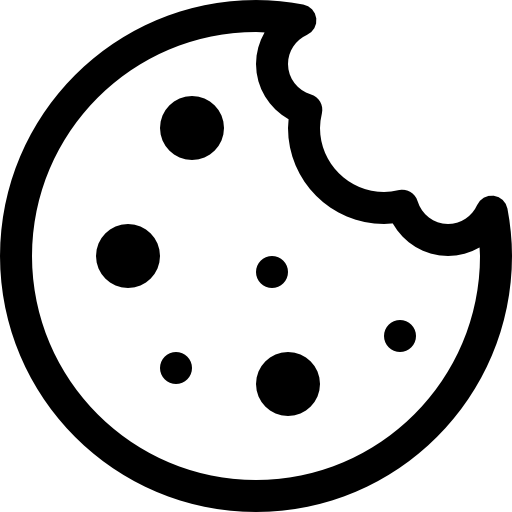Keeping in touch with your customers on regular basis and on individual level is very important and beneficial. Now imagine if you need to welcome those, who signed up for your product or service, but you have to manually send out this email to each customer – the amount and time invested in this process would be tremendous.
This is where Email Marketing Automation comes to help. Depending on the kind of trigger you set, your automated email campaigns are targeting a segment of your list, or multiple segments.
What is an Email Trigger?
It’s an action you want your customers to take (for example, making a purchase), that is tracked. When your customer takes your desired action, a relevant email, or series of emails are automatically sent to him/her, instead of doing it manually. SmartSender offers a choice of over 1000 triggers on its platform.
The beauty of automated email campaigns is when you set up the email once, and then as more customers continue to meet the trigger you defined, the campaign keeps being sent without you ever having to lift a finger.
What types of Automations are there?
You can create single type of automation, or a combination, depending on your marketing goals. SmartSender recommends several types Automatic Email Responses to get started:
- Welcome series. This email is automatically triggered, when a new contact signs up through a web signup form, social media signup form, or any other external sources. Welcome your contacts and give them an idea of the content they will receive, provide your contacts and social media profiles, list the benefits of doing business with you, etc. You can create individual welcome emails for the entire list, or certain segments.
- Automated Scenarios. A content, which you want to sent out to your customers in a specific order or period of time. You can choose the order for each email and set the frequency for delivery, as well as add new emails to the scenario that is already actively sending. The scenarios can be a single email or more. SmartSender marketing managers recommend to keep up to 15 emails for each scenario.
- Birthdays or other Celebrations. These annual date-based emails can be sent individually to each customer, acknowledging them on their special days. Birthday coupons, bonuses, discounts and other special offers are working great here.
- Resends to non-openers. There are hundreds of reasons why customers did not open your email. You can trigger an email to automatically resend, without figuring out for yourself which customer didn’t open it. The email is automatically sent to any contact on the list who didn’t open the first email within the specified time-frame.
Tip: It can be overwhelming to automate all of your marketing, but with the right ingredients, you can get started by setting up an automated email response campaign. You could start small, such as a three-part automated email series to welcome new customers to your email list.